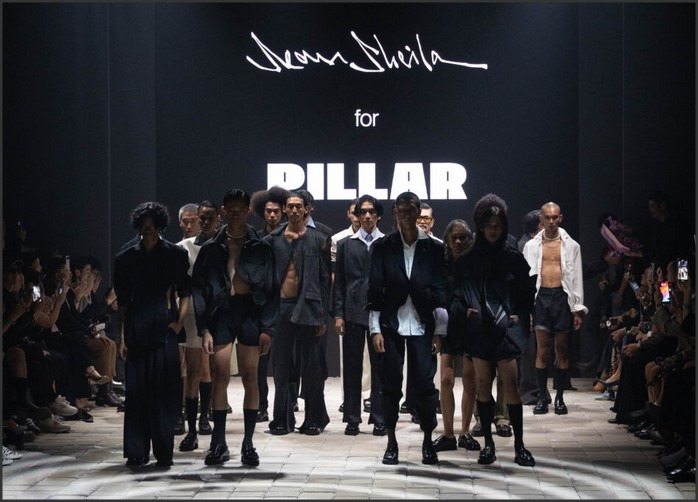Vinyl records have experienced a resurgence in recent years, with music lovers and collectors alike rediscovering the warmth and authenticity of analog sound. Unlike digital formats, vinyl provides a tangible, immersive experience that many argue is unrivaled. However, maintaining the pristine quality of your vinyl records requires more than just careful storage; it also demands regular cleaning to preserve the sound quality and longevity of your collection. This is where a vinyl record cleaner becomes an essential tool for any serious collector. In this article, we will explore the importance of cleaning vinyl records, the various cleaning methods available, and how the right tools can help preserve your treasured music collection.
The Importance of Cleaning Vinyl Records
Vinyl records, although durable, are highly susceptible to dust, dirt, and grime, all of which can negatively impact their sound quality. Over time, these particles accumulate in the grooves of the record, causing pops, clicks, and distortion when the needle runs through them. Not only does this degrade the listening experience, but it can also cause irreversible damage to the vinyl surface, leading to a reduction in sound fidelity. In addition, neglecting to clean your records regularly can result in wear and tear that affects both the music and the lifespan of the record itself.
A vinyl record cleaner is crucial for ensuring that these particles are effectively removed, preserving the integrity of the grooves and allowing the stylus to track properly. When vinyl records are cleaned properly, they not only sound better but also last longer, allowing collectors to enjoy their music collection for years to come.
Methods of Cleaning Vinyl Records
There are several methods to clean your vinyl records, each with its own benefits and considerations. Whether you’re looking for a quick, manual solution or a more thorough, automated process, understanding the different cleaning techniques will help you choose the right one for your needs.
1. Manual Cleaning with a Vinyl Record Cleaner Brush
One of the simplest and most cost-effective ways to clean your vinyl records is by using a vinyl record cleaner brush. These brushes are designed specifically to remove dust, dirt, and static from the surface of your records without causing damage. Typically made of soft, anti-static carbon fibers, these brushes gently sweep away particles without scratching the vinyl.
To clean your records manually:
- Place the record on a stable surface or turntable.
- Hold the vinyl record cleaner brush by the handle and lightly touch it to the record’s surface.
- Rotate the record slowly, allowing the brush to collect dust and debris from the grooves.
- You can repeat this process several times for a more thorough clean.
This method is ideal for light cleaning and regular maintenance, especially if you don’t have a large collection or if you only need to remove surface dust.
2. Cleaning Solutions and Cloths
For records that require a deeper clean, a specialized vinyl cleaning solution and microfiber cloth are recommended. Vinyl cleaning solutions are specifically formulated to remove grime, fingerprints, and more stubborn dirt without leaving residue that could affect the sound quality. These solutions often contain a mix of water, alcohol, and other ingredients designed to break down oils and debris.
To use a cleaning solution:
- Apply a few drops of the solution to a microfiber cloth.
- Gently wipe the surface of the record in a circular motion, following the grooves.
- For tougher dirt, you can lightly apply the solution directly to the vinyl before cleaning.
- Avoid using excessive pressure, as pressing too hard can cause damage to the grooves.
Cleaning solutions and cloths are great for records that haven’t been cleaned in a while and need a more thorough restoration. This method ensures that even stubborn dirt is removed, improving both sound quality and the longevity of the record.
3. Record Cleaning Machines: The Ultimate Solution
For serious collectors or those with large vinyl collections, investing in a record cleaning machine can be a game-changer. These machines provide a deep, effective clean that manual methods simply cannot match. Vinyl record cleaning machines come in two main types: manual and automatic.
- Manual Record Cleaning Machines: These require the user to rotate the record by hand, while the machine applies cleaning solution and gently scrubs the vinyl with brushes. The manual process is effective but requires a bit more time and effort.
- Automatic Record Cleaning Machines: These machines automate the entire cleaning process, applying cleaning fluid, scrubbing the vinyl, and drying it. Automatic models can clean multiple records in a short time, making them ideal for collectors who want to preserve their entire collection.
Record cleaning machines are particularly beneficial for records with heavy dirt or build-up, as they ensure that even the deepest grooves are cleaned without causing any damage.
Best Practices for Maintaining Vinyl Records
To ensure your vinyl collection remains in top condition, it’s important to follow best practices not only when cleaning the records but also when handling and storing them. Here are some tips to maintain the quality of your vinyl records:
Proper Storage
- Store your records vertically and keep them in an upright position, just like books on a shelf. This helps prevent warping and ensures that the records are easy to access.
- Avoid storing vinyl records in places with extreme temperature changes or high humidity, as these factors can damage the vinyl and cause it to warp.
- Use high-quality, anti-static inner sleeves to protect the records from dust and static buildup. Outer jackets can help further protect the album covers from wear and tear.
Regular Cleaning and Maintenance
- Clean your records before each use, especially if they haven’t been played in a while. This removes any dust or dirt that may have accumulated during storage.
- Clean the stylus of your turntable regularly to ensure it tracks the grooves properly without adding any unwanted debris to the record.
Avoid Direct Contact with the Groove
When handling records, always hold them by the edges or label to avoid getting oils or dirt from your fingers on the grooves. Direct contact with the groove can lead to fingerprints and smudges, which can degrade the audio quality.
A vinyl record cleaner is an essential tool for anyone who wants to preserve the sound quality and longevity of their treasured music collection. Whether you opt for a manual brush, a specialized cleaning solution, or invest in a record cleaning machine, regularly cleaning your records is vital to ensuring they continue to deliver the rich, warm sound that makes vinyl unique. By incorporating proper cleaning techniques and storage practices, you can enjoy your vinyl collection for years to come, maintaining its quality and keeping your music as timeless as the records themselves.